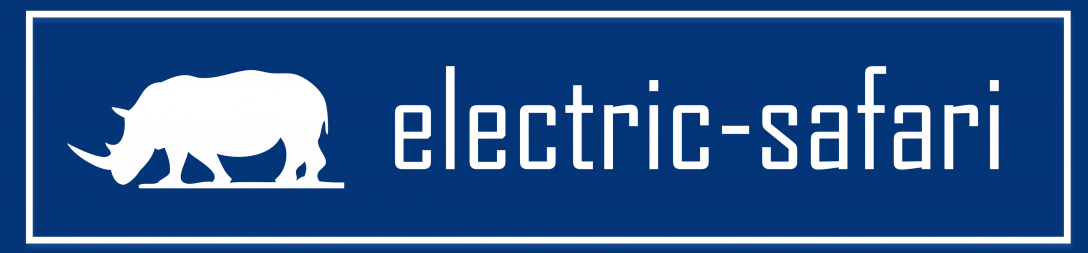BOSS OS-2 is a good platform for illustrating the difference in frequency response between overdrive and distortion. I have tested my modified OS-2 (see BOSS OS-2 Overdrive/ Distortion MOD) with REW software and my laptop soundcard. It is very simple, you just have to connect the speakers jack to the pedal input and the mic jack to the output. And power the pedal, of course. To make it a little more complex and accurate, I made an adaptor that connects the left channel directly from speaker jack to mic jack and the right channel passes through the pedal. You can configure the software so that the left channel acts as a reference and discount the effect of the frequency response of the sound card itself. Output level has to be kept below some level, in order not to saturate the BOSS buffer, check it with an amplifier connected to the output of the pedal or with an oscilloscope or software tool (more on this in a future post).
REW stands for Room EQ Wizard, and is intended to measure the acoustics of a room and help in equalizing the sound in it. But one of its features is generating a sweep of sine signals and measure the frequency response of a system in front of those signals. While measuring you can see the harmonics, the average 2nd and 3rd harmonic level, and at the end you see the average frequency response for the whole sweep. The software is “donationware” and works in Windows, Linux and MacOS.
Below you can see the different settings I put under measurement:
|
|
|
|
|
|
And the frequency response of each of the settings:

As can be seen, distortion settings have a very characteristic “scoop” at middle frequencies (800Hz) that make them more flat sounding. A peak around 100Hz can be seen (and heard as I mentioned in a previous post).
In overdrive settings, on the opposite side, a prevalence of middle frequencies around 500Hz can be seen, what makes it more pleasant and cutting through the mix, as they say.
Combining both (green curve), you have less scoop and the prevalent frequency can be higher, giving more presence to the tone.